As a New Year’s Resolution, please could I ask all members of the Farrell DNA Project to at least include their MDKA information (i.e. Most Distant Known Ancestor) as this is a great help to other members and makes collaboration much easier. Unfortunately, 35 of the 88 members who have taken a Y-DNA test have no or minimal information about their MDKA on their Personal Profiles and this severely limits the usefulness of their results.
Adding your MDKA information
To update or add your MDKA details is very simple. Here is a step-by-step guide:
1. Click on your name in the top right corner of your FTDNA homepage, and then select Account Settings from the drop down menu
2. Then click on the Genealogy tab ... and Earliest Known Ancestors
To update or add your MDKA details is very simple. Here is a step-by-step guide:
1. Click on your name in the top right corner of your FTDNA homepage, and then select Account Settings from the drop down menu
3. Fill in the details for your Earliest Known Ancestor (EKA, also called MDKA, Most Distant Known Ancestor) on your direct paternal line (i.e. father, father, father, etc).
The following format is suggested for MDKA data. As well as birth year, it is important to include birth location (this assists subsequent analysis). If there is uncertainty about the birth location, put a question mark beside it e.g. Ballymoney? Co. Wicklow.
John Farrell b1862 LongfordDon’t include fullstops (periods), commas, or unnecessary spaces/gaps as you may run out of space - you are only allowed 50 characters. The most important information is the surname, the birth year, and the birth location. If space allows, you can add his wife, and death year.
And remember, this is your most distant KNOWN ancestor, and that you have documentary evidence to support that he did exist. In other words, please don’t include speculative ancestors here.
4. Select your MDKA’s Country of Origin from the dropdown menu and select either Ireland or Unknown.
5. Enter your MDKA's birth location in the Paternal Ancestral Location field. The system should automatically generate latitude and longitude co-ordinates.
6. Scroll down to the bottom of the page and click on Save ... otherwise your changes will be lost!
Another way of facilitating collaboration is to include links to any online family trees you might have. These links can be added to your Personal Profile page and I encourage all members to add links to all their online trees. Many people have trees on Ancestry.com but these can only be viewed by people who are already members of Ancestry or who have been specifically invited by the tree owner. So, in addition to posting a link to your Ancestry tree (or MyHeritage, GenesReunited, etc), I recommend also uploading a gedcom of your tree to Rootsweb, and posting that link too, as this is completely free and can be viewed by anyone.[1]
To add links to your online trees to your Personal Profile page, just do the following:
1. Click on your name in the top right corner of your FTDNA homepage
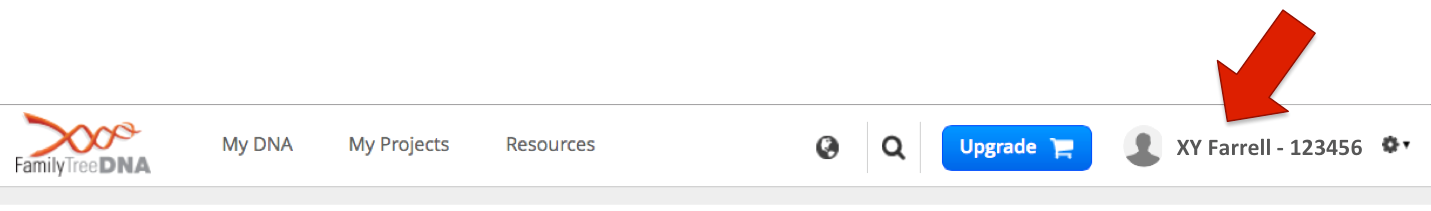
2. Click on the tab “Account Settings”
3. In the “About Me” box, enter the following information:
My family Tree can be found online at the following links (delete/amend as appropriate) … ANCESTRY - (put the link here) …….... MYHERITAGE - (link here) …….… ROOTSWEB - (link here)
4. Then put a tick / check “Basic Profile” underneath the “About Me” box (you can tick Full Profile if you prefer)
5. And lastly click “Upload” - if any of your matches click on your name, they will see this information in your Personal Profile
Here's my Personal Profile as an example of what my matches see when they click on my name.
Having family tree information available will encourage your genetic matches to get in touch with you and collaborate. Sharing genealogical information with your close matches is essential if you want to break down those Brick Walls. It is also important to research your Farrell line as far back as you can possibly go, and to have all your data referenced as fully as possible. This is obviously an ongoing task for all of us!
Remember, the DNA is only a pointer. The real work begins when it shows you who your genetic cousins are – these are the people with whom you need to collaborate.
Maurice Gleeson
16 Jan 2015
[1] To
upload your gedcom to the free Rootsweb WorldConnect Project, just click here to set up a
free account,
and then click here (http://wc.rootsweb.ancestry.com/cgi-bin/wcus),
click on “Add New Tree” and follow the instructions.


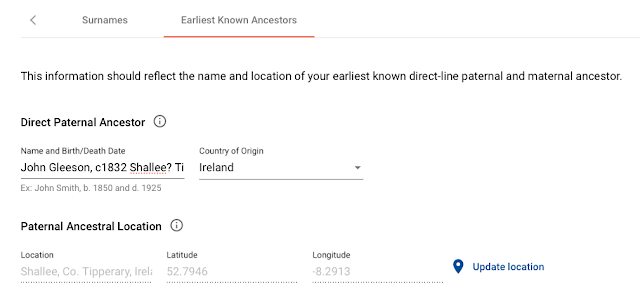




Question as I try to fill in my mother's side. In listing the MDKA on her side, do I enter her father's MDKA or her mother's?
ReplyDeleteThe prompt talks about "your mother, mother's mother, etc."
I have about 7 generations of solid data on my mother's father's side (my grandfather) but very little on my mom's maternal side.
Which is correct?
Which is more useful?
For your mother's side, we need the direct female line only. In other words, mother, mother, mother, mother, mother , etc ... going all the way back female after female. The reason for this is that this is the line down which your mitochondrial DNA has passed. (It is only really relevant if you have done the mitochondrial DNA test, but it is useful to see if both your direct Maternal ancestors as well as your direct Paternal ancestors came from the same country).
Delete